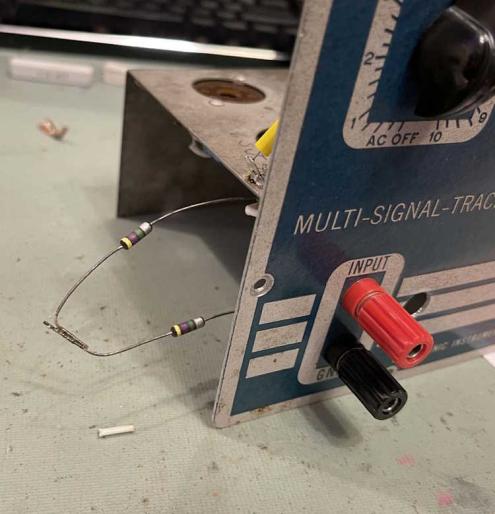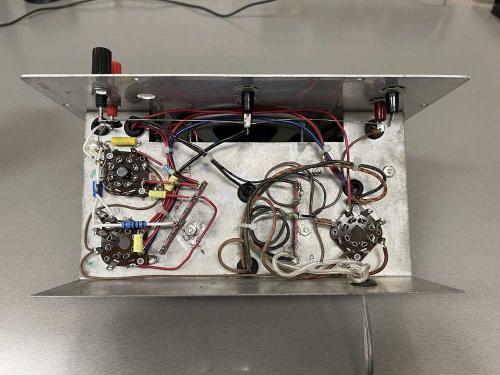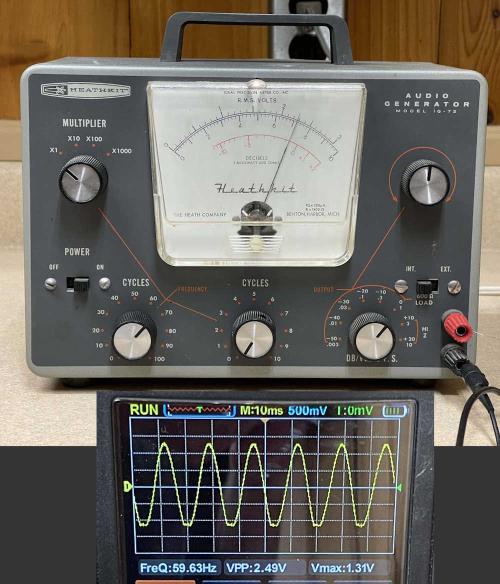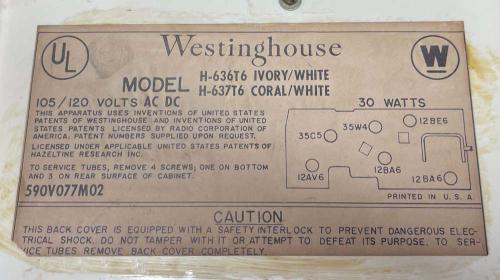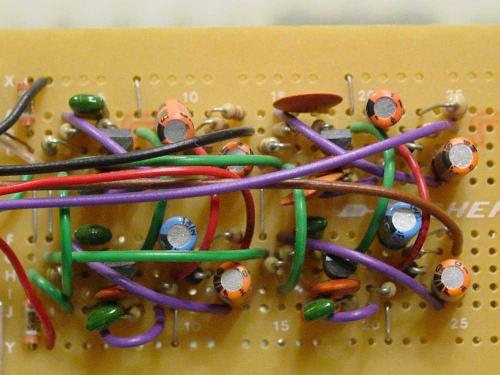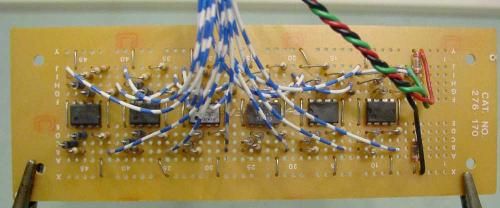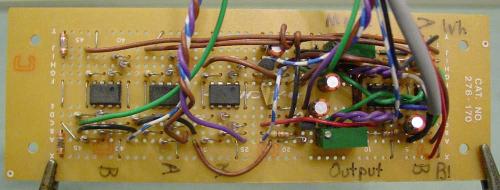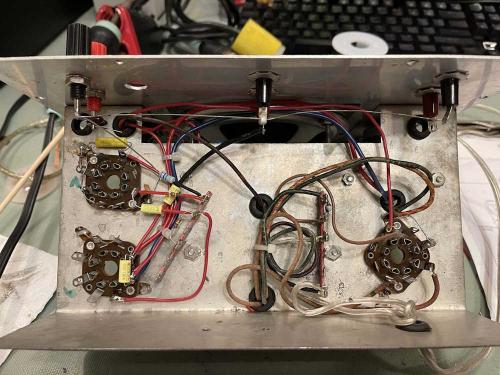- 2024
- Oct
- 21
An Eico 145 Signal Tracer - Part 8 - And, we’re done.
This is the last part of the Eico 145 rebuild series. I’ll have one more post in regards to this unit, but that will be a wrap up and general thoughts on the rebuild process.
As in the previous post, I found a couple of mistakes in my work during the final check Those were corrected easily enough by adding a wire from the B+ point to the junction of R3/R4, and changing the 510k back to a 10M resistor. It turned out I did have the 10M resistors, and had ordered them.
I think what happened here is because I didn’t like the lay of the first part I used, I pulled it out. I didn’t pay attention and just grabbed a 510K because I saw the blue stripe. I’ll lay some blame on the blurry schematic, but most of the fault here lies with me. That’s why I checked my work.
The B+ line was a simple oversight. I remember running the rest of the B+ circuit and, because I had too many wires on one connection point, thinking to myself that I need to find a second tie point for the rest of the voltage. I didn’t do that. Again…checking your work is important. No matter how long you’ve done this kind of work, check it when you’re done.
The new 10M resistor gave me a chance to lay it in nicely.
I did put some other resistors in there for testing before I remembered the parts I bought specifically for this unit, specifically these two 4.7M carbon comp resistors that I just stuck out the side. Parts layout is important, as this gave a lot of hum:
Don’t do this. It made for a lot of noise, and it just reinforced the need for keeping your layout clean. Keep stuff short and close to the chassis. It did prove to me the device worked, however.
With that being said, all parts are placed.
I’m still not completely happy with the layout, but everything is soldered and tight. It’s not going anywhere.
Everything powered up with no issues. You can’t really see it as these devices don’t have much glow, but the rectifier on the left side has that tell-tale orange of the heater.

Put some labels on the back for posterity, and…
And it’s all done.
It still has some minor hum, but nothing like the whine it had with the 10M hanging out the side, and it’s a bit quieter than when I got it. I’m happy with the results, and I spent 10 minutes or so listening to some talking head on the crystal radio drone on about some topic that’s going to destroy everything or something, I don’t know.
There’s one more not-part of this series on the way where I wrap up thoughts and provide some things I’ve learned on the way to this point. Stay tuned, that should be ready to go later this week. That post will have links to all of the posts so you can easily start from wherever you like and read from there.
Stay tuned!
Final part of this series: https://wereboar.com … -and-final-thoughts/
Previous part of this series: https://wereboar.com … -checking-your-work/
- 2024
- Oct
- 20
An Eico 145 Signal Tracer - Part 7 - On the importance of checking your work.
Always do it.
Tonight I sat down with the Eico 145 and ran through the schematic, checking all parts. I found 2 errors.
1. The B+ line wasn’t run to the junction of of R3/R4 for the 6SJ7. This is my oversight, I remember looking at that and figuring out how to lay it out. There was an awful lot going on on the same connection to the 6K6, and I forgot about it.
2. R2, the input to ground resistor for the 6SJ7 was a 510k. I have no idea why I did this, I wrote down “order a 10Meg” and didn’t. That’s not a big deal, I just need to grab one from somewhere. I don’t have any, so I’ll probably just order a few from Mouser next round. That’s a decent value to have around for tube stuff.
Now for show and tell…
You’ll notice there are now 3 wires on the B+ side of the device. 1 for the filter, 2 for the feeds to the unit.
You’ll notice that’s not a 10Meg resistor.
I had two 4.7M carbon comps. They make 10ish megs. They’ll work to test the unit.
With all of the wiring matching the schematic, I put the rectifier in, plugged it in to the isolation transfomer, and hit the switch. The rectifier lit and B+ went to 393V. That’s good. Filaments at 115VAC are running around 6.5VAC. That’s not ideal , but better than the 7+ it was hitting before the diode mod. It may need some more diodes, I’ll consider that later.
With all of the first voltage checks good, the next step is going to be putting in the rest of the tubes and seeing what happens. Stay tuned!
Next part of this series: https://wereboar.com … art-8-and-were-done/
Previous part of this series: https://wereboar.com … the-rebuild-is-done/
- 2024
- Oct
- 16
An Eico 145 Signal Tracer - Part 6e - The rebuild is done.
For this last part, I actually used the assembly drawing to put the wires on the switch. Yeah, I know, I RTFM…
There wasn’t much left to do, three wires for the switch and a couple of joints to finish soldering.
Two jumpers on the switch, and one that goes down to the output terminal on the front panel.
I also decided to hit one of the grounds on the bottom with solder. I removed the bolt from the terminal strip and gave it a quick shine with some scotchbrite, held it in place with an orange stick, and tried to get solder to flow under the tab. Wile it did, I also pooled the solder…the ‘ol 80 watt iron just wasn’t up to the task here. Regardless, I now have a good ground connection here. This was particularly important because this is where the grounds for the amp portion are fed, and I wanted to make sure that no extra resistance was in this circuit - not that it will really matter of course, but the oxides on the chassis may have not given the best ground. Screw went back in, and we’re good to go.
That’s it for the wiring. I tried to follow the schematic exactly, so there shouldn’t be any wiring errors. I hope, but that’s what the next part will be - just tracing things down and making sure it’s all in the right place. I need to get a highlighter or two so I can mark up the schematic.
Only two parts left, and maybe some extra cleanup once I decide what to do with the hole in the front panel. Stay tuned!
Next part of this series: https://wereboar.com … -checking-your-work/
Previous part of this series: https://wereboar.com … art-6d-almost-there/
- 2024
- Oct
- 16
An Eico 145 Signal Tracer - Part 6d - Almost there!
Last night, I did the filaments, AC line, and the rest of the components, since I had enough (new) wire sleeve to coat them all. A valiant 330Ω resistor gave it’s leads for the capacitors feeding down from the volume control, and I replaced the 510k with a fresh resistor because I didn’t like the way the one I placed looked.
I’m still not totally happy with the way some of the components lay, but they’re all solid. I need to touch up some of the joints, but some look worse than they are because of the flux. I’m not worried about that.
The switch needs to be wired in, and there’s a few joints to touch up and solder in. The switch shouldn’t take that long to finish up.
There’s a little more to do, and then it’s “Check your work!” After that, I’ll bring it up with just the power supply to check voltages. Assuming all is good - we’ll have sound.
Stay tuned for part 6e, 7 and 8, which should finish this series. I’ll have a “my thoughts” at the end of the series as well, hopefully with some things I’ve learned about the process and what not to do.
Next part of this series: https://wereboar.com … the-rebuild-is-done/
Previous part of this series: https://wereboar.com … -to-run-a-few-wires/
- 2024
- Oct
- 15
Fixing the Heathkit IG-72 Signal Generator
Since there doesn’t seem to be a lot wrong with it, I’ve decided to go all in on fixing the IG-72 I picked up at the Scioto Valley hamfest. As you can see, it’s kind of out of balance with the bottom half of the signal being a bit flat.
This starts with new tubes and a re-balance, which seems bring these guys into line. The meter will also need recalibrated - much easier these days with the ultra-high impedance voltmeters allowing for direct calibration of the device.
I picked up some new tubes from Antique Electronic Supply.
I don’t really care what the brand is.
As a side note, you can purchase old-school wire sleeve (spaghetti) from Antique Electronic Supply as well. It’s sold by the foot, with the black being more expensive - I assume due to it’s authentic look for older devices. I chose to get some white because I’m restoring for use, not because it’s pretty.
You can get some of that for yourself: https://www.tubesand … tti-old-style-20-awg
This probably won’t end up on the bench for a while, but I’ll post my findings when it does.
- 2024
- Oct
- 12
An interesting Westinghouse Radio
I was at an antique store today and walked past a display with multiple radios. One caught my eye - obviously an AA5 in pretty good shape. The color is rather boring, but that’s not really an issue for me. There were a few others, a clock radio and some transistors. One was marked working, the others were all marked “Does not warm up.”
Of course the transistor radios don’t warm up, not having any tubes….
I purchased the one, it was also marked “Does not warm up.” Ok…that’s rather odd for a direct string radio, but whatever.
It’s kind of neat - the entire front is a speaker. The label, however, revealed something interesting about the unit.
There are 6 tubes in this thing? That can only mean it’s got a tuned RF front end. This thing should be a good performer if it works. But it “Does not warm up?”
Opening it up, it’s most certainly a tuned RF front end. Three gangs on the tuner.
I noticed that the tuning dial is kind of wonky, it binds at the front and slips elsewhere. Not a big deal, that’s almost expected.
I also noticed that the power switch was push-pull. I can almost guarantee the person selling it turned the knob and didn’t get a click, so they automatically assumed it was dead.
I gave it a good look over. There’s a lot of different brands of tubes in there. This thing has seen a lot of hours. But I immediately noticed something else, something that is probably the issue.
The filter is kind of funny with cracks in the top. So…put it back together, plug it in, pull the knob out…the ZZZZZZZZZ of bad filters greets me.
So, problem solved. There’s no AM stations where I am, so I didn’t get anything under the hum. The filter is easy enough to get out, and I think I have some extras at home. This will be a quick weekend project to at least get it cleaned up so I can diagnose any other issues.
Once we get the filters changed, stay tuned!
Next part of this series: https://wereboar.com … -h-636t6-aa51-radio/
- 2024
- Oct
- 10
An audio analyzer project idea from years ago.
A long time ago, I had an idea to make a 10 band audio spectrum analyzer out of meters. I’d use a pre-existing circuit from another device for the band filters, and then rectify it using precision rectifiers. Some other glue circuitry was needed, but I don’t remember everything that was planned for the device.
I couldn’t find enough of the same kind of small meter I wanted to use, so the project got shelved. Eventually, I got rid of the big audio system and no longer had a need for it - but it’s kind of a neat idea and I would still like to complete it. Seeing as how eye tubes are available from overseas sources at a decent price, it may be interesting to revisit this with those instead of meters.
There were four board completed for the project before I didn’t have need for it anymore:
This is the board for the lower 6 bands of a 10 band unit. They’re simple wide-band bandpass filters with a center loosely around the frequency of input. The more eagle-eyed among you may recognize this circuit from that Radio Shack graphic EQ with the multicolor LED display that they sold in the early 90s. It’s right out of the service manual for that device.
This is the board for the upper 4 bands. Same as the lower 6.
This is the lower 6 band precision rectifier. They’re all full-wave bridge rectifiers with an op amp to provide gain for the circuit so that it combats the drop of the diodes. Ge diodes were chosen because of their cheapness (at the time!) and their relatively low voltage drop and fast recovery. This was to provide DC for the meters themselves, which would be directly driven by the output of the op-amps.
1N34 aren’t really cheap these days, but you can still get big packs of them from auction sites relatively cheaply if desired.
I really don’t remember what this board was supposed to do except combine the two inputs at an equal rate. It was going to be doing some other stuff as well, as evidenced by the remaining circuitry - but I can’t remember what that was supposed to be. I’d probably just set this aside and spin up a new precision rectifier and input board if I were to re-start this project.
That’s as far as I got before shelving the unit. I think I’ll revisit this over the winter.
- 2024
- Oct
- 8
An Eico 145 Signal Tracer - Part 6c - I was only going to run a few wires.
I sat down tonight with the intention of tacking in the B+ lines for the transformer and running the filaments. I ended up building half the unit.
I probably didn’t need to use a big terminal strip on the left, but that’s what I had so that’s what I used. I kind of wish I’d picked up more of these years ago from Mendelson’s…
Most of the audio amp is built, I have about 6 parts left to place, the filaments (!), one AC line, and then plumb the audio through the output switch. There’s a couple of layouts that I’m not happy with, but they’re all snug and not going anywhere.
Depending on time, I’ll probably finish this in the next two parts. Stay tuned!
Next part of this series: https://wereboar.com … art-6d-almost-there/
Previous part of this series: https://wereboar.com … ng-the-power-supply/
- 2024
- Oct
- 6
That weird lightbulb in Heathkit - and other - test equipment.
If you’ve ever opened an audio generator from the tube era, chances are you’ve seen one of these in the circuit.

That’s a GE type 11098 - 3S6/5 - a 3W, 115V lamp. It’s used as a balance element for the oscillator in those devices. It acts like a PTC resistor.
The generator I picked up recently at the Piketon Hamfest has a slightly unbalanced output, with the bottom of the signal being flattened. While I assume there are probably some capacitors in there that are bad, it was suggested that I try this lamp. (Maybe…I did find a post where one of these simply needed new tubes and a tune-up.)
They seem to be widely available, as they’re some sort of emergency lighting bulb. I’m planning on ordering some and will give it a try - stay tuned for results!
- 2024
- Oct
- 4
The Aerovox Model 97 Inductor-Capacitor Checker
One of the things I picked up at the Cleveland Hamfest was the Aerovox Model 97 from this picture:
It was cheap, it was from a Silent Key estate that a friend was cleaning up, and it had a functioning eye tube - the primary reason I picked this one up. Those aren’t exactly the easiest thing to come by these days, so having a few laying around is probably a good idea.
This is kind of an oddball unit as far as checkers go - most simply use a pair of leads you put across an unknown part. This one is a bit different in that it has an inductively coupled loop that acts as the probe for the device. You place a coil with probe ends across your part and that couples back to the checker - no direct connections are made, so you save the device if the part is charged.
Unfortunately, the probe coil was not present with the device - it may have been buried somewhere in the box it was stored in, but who knows…I don’t have it, and seeing as how this is a very low capacity device, it doesn’t bother me. Any one of the Eico or Heath devices is a bit more useful in this regard.
It did include a manual, which I will enter into the wereboar archives. You can download a copy here (this link is hosted on my webhost provider’s service):
https://wereboar.com … ker%20Manual.pdf.zip
I’ll be doing an internal photo shoot of this device before it goes into parts storage, so stay tuned!