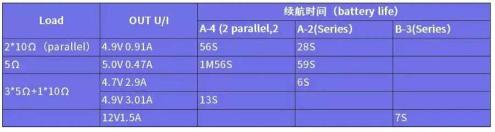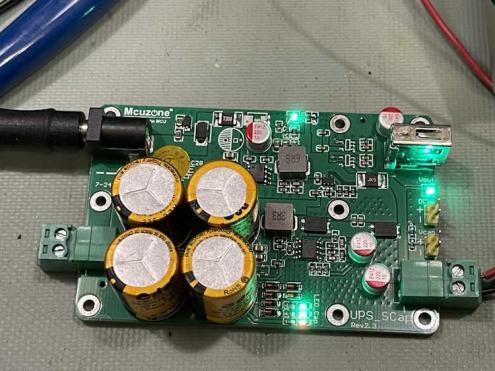- 2023
- Oct
- 25
Testing the Aliexpress Supercapacitor UPS.
Some time ago, I picked up two supercapacitor UPS devices from Aliexpress.
They’re 22F, 12V in, 5V out, and run about $23 per with free shipping. They’re available here: https://www.aliexpre … 256804670683100.html if you’re so inclined. This isn’t a suggestion or reccomendation, just one of the places you can get this item.
Within the sales page is an output time chart:
But who knows if this is correct, it wouldn’t be the first time that a vendor has overrated the capabilities of a new technology. I decided to set up a test of my own to see what happens. For this test, I selected the following items:
A 2A 12V switching wall wart from an old hard drive.
The Supercapacitor UPS, “Bundle 2” from Aliexpress.
A 0-10V laboratory meter.
A 0-1A laboratory meter.
A Rat Shack “Micronta” digital voltmeter.
An Orange Pi 1 with display in a “Monitor-IO” case.
Cables and connectors.
Specifications of the UPS itself:
Input: 12V via screw terminals or barrel jack.
Output: 5V at 3A max via USB-A or screw terminals
Charge and power indicator lamps
There is a version that is 12V output on both the screw terminals and USB-A jack, so if you make a purchase insure you are getting the right model!
Hookup is relatively straightforward, so I’m not going to draw a schematic, but: 12V goes in to the UPS, and comes out the 5V side. A voltmeter is across the load, and an ammeter is in series with the load. The load, of course, being the Orange Pi 1.
The Orange Pi 1 is an Allwinner H3 Quad-Core A7 CPU and has 512MB onboard. It’s booting from a uSD card and powers a simple 2-line display with RGB backlighting. It’s currently running the standard Armbian build with a ping monitor program.
Originally, this device was sold by a company called Monitor-IO as a network monitoring and intrusion device. When the company shut their doors (and the backend of the device,) they provided a simplified version of the applications for those of us who had the devices. Other than their special sauce, it’s simply a standard OP1 with Linux.
Booting the device reveals that it will spike to about 400mA of current draw, but settles down to an average of around 180mA with minor spikes as the network is accessed. These are very small in time and current consumption, so they don’t really affect much.
Voltage output while charging is 5.35 volts, and current draw on the testbed is about 180mA.
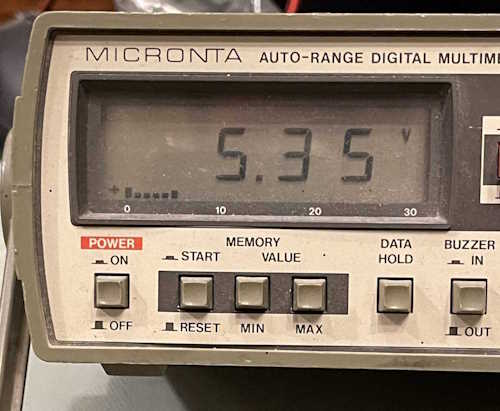
First test was to see how long the device takes to charge. With 12V 2A input and 180mA output, I observed the following approximate times. These are times indicated by when the charge indicator LEDs lit fully, and are approximate because some of it is subjective:
1st LED (Red): 180s
2nd LED (Grn): 240s
3rd LED (Grn): 330s
The LEDs have a very fast flicker while charging, and you can kind of see this when you squint at it. When the flicker vanished, I assumed that the device had reached full charge, which happened at about 5m 30s. I’m going to assume that no matter what kind of current you give it, this is going to be limited as not to short-circuit the input power supply when the capacitors are charging.
Second test was to see how long the device will hold itself up before charge is exhausted. As with the charging test, each of the times is when the appropriate LED went out. I did observe a voltage output change during this time, which is noted below. Each of the noted times is from input power removal, and again, is approximate.
Power drops to 5.00V: 5s
1st LED (Grn): 240s
2nd LED (Grn): 280s
3rd LED (Red): 346s > power off.
The output at power off drops to 0.603V, and stays there for some time.
At 180mA, you get well over 5 minutes of up-time to safely shut down your machine. If we extrapolate this up to 1A, you should get about 55s of up-time, which corresponds to the life chart and is still plenty of time to shut your machine down safely, assuming you do it within a few seconds of power failure. The device offers a soft-switch to signal power off events to the device in question, if you’re so inclined - but I did not test this as it’s not going to meet my needs. I’m planning on spinning up a simple board with some reed relays on it to provide my monitoring equipment a dry contact for notifications.
In all, this is fine device for smaller SBCs and any device that’s running on 5V, and you don’t have to worry about replacing batteries. It’s not going to be useful for some of the newer devices that require up to 5A of 5V, but for the device in question (and probably things up to the Pi2/3) it’s a good, cheap solution - something that’s quite rare in this day and age.
The only things that may trip you up are the slightly high 5V when there’s input power, and the 0.603V after power off. Most SBCs probably won’t mind either of these, but if you have a sensitive device it could cause problems.
I give these devices a thumbs up, and plan on implementing a few of them around the network.
- 2023
- Oct
- 20
I finally got around to testing the supercapacitor UPS.
It’s been sitting on my desk for a while, waiting for some time. Now that the weather has turned towards rainy fall days, some time has been found (and no, I don’t have any extra, sorry!) There was nothing really surprising found, and I’ll publish my results once I get them written up into something coherent. Stay tuned!
- 2023
- Oct
- 18
pygg.xyz is gone.
As the SSL cert for pygg.xyz will expire on November 2nd, I’ve turned off the site. It now automatically redirects to the homepage of wereboar.com. It will probably give you SSL errors at some point, but the redirects should still work.
If you have any bookmarks from that site floating around, simply replace pygg.xyz with wereboar.com and you’ll end up exactly where you wanted to go. If not, you should get sent to the wereboar homepage.
When the hosting plan expires, I’ll set a simple wildcard redirect and be done with it. Until then, pygg.xyz is for sale - hit me up at the email address on the front of wereboar.com if you’re interested.