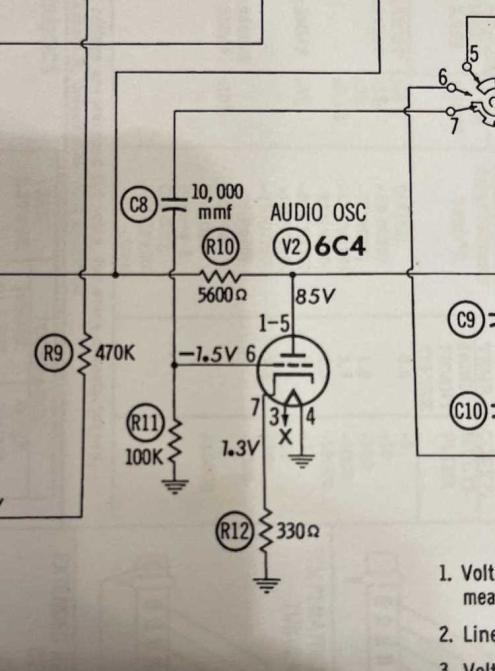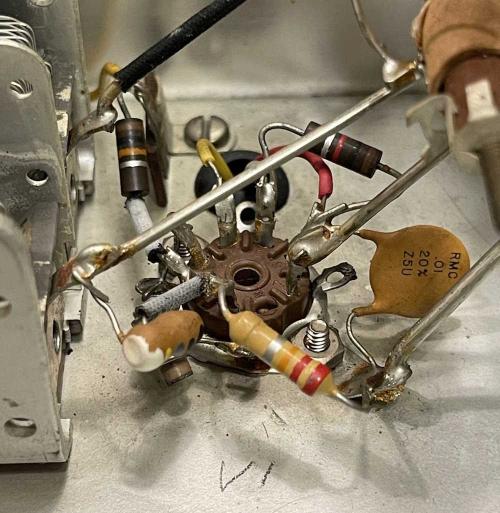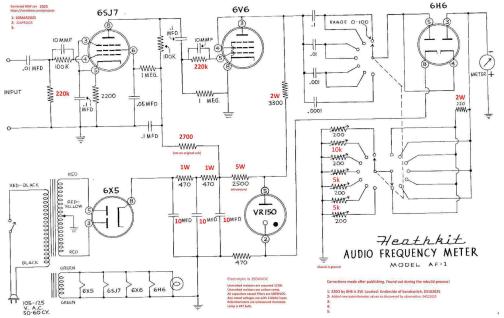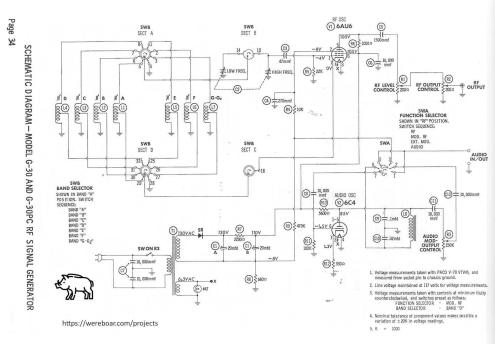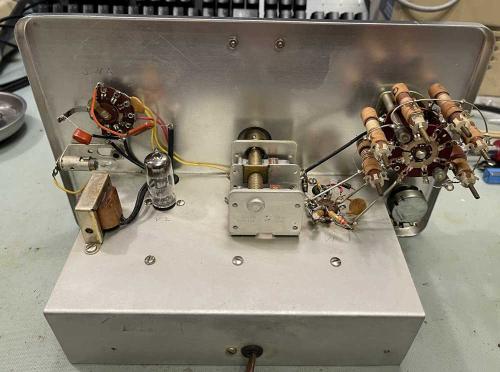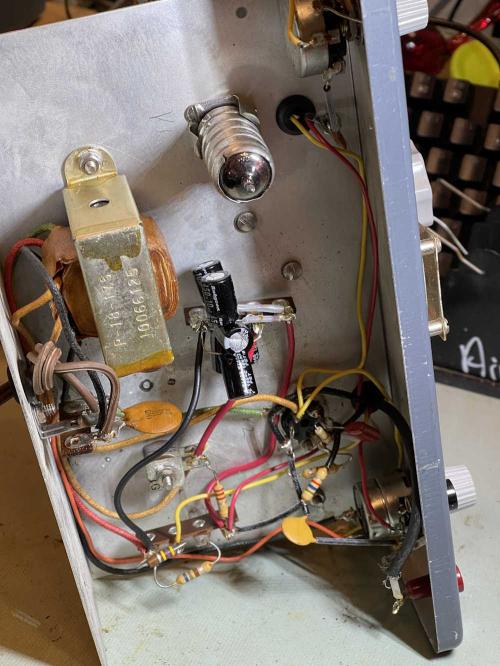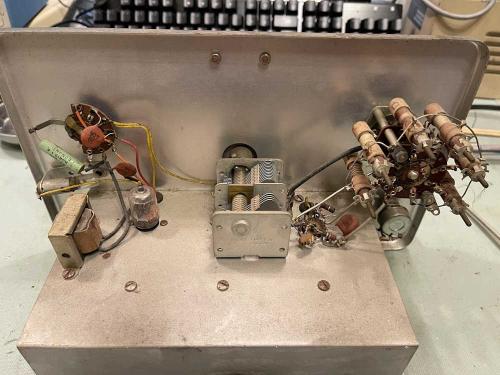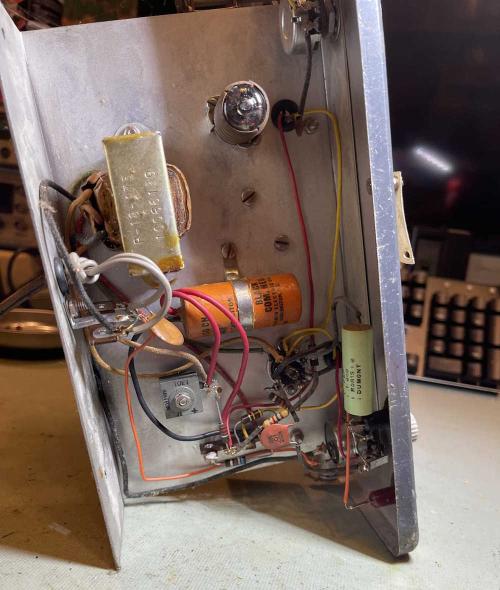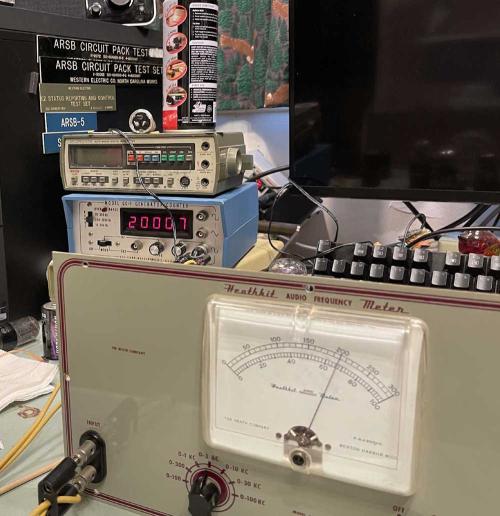- 2025
- Apr
- 28
A PACO G-30 RF Signal Generator - Part 6: Troubleshooting
I’ve discovered the audio side of this unit doesn’t work. When you get a device like this, you can assume one of three things (and this applies to the state this device was in when received.)
1: There’s something wrong, i.e. something is broken.
2: You put a part in wrong, or made a mistake in replacing parts.
3: The previous owner did something wrong, and you followed in his (incorrect) footsteps.
I started this by checking the plate and grid voltages.
A word about this device: I can’t seem to figure out where they measured from here - Chassis is ground, but the device also is raised about 8V above ground to provide a negative voltage. Some measurements seem to be from chassis, some from raised ground (return). I wasn’t able to get some of the marked voltages, so…who knows. Bob from Accounting probably drew the schematic for this at lunch so it’s possible something isn’t exactly right.
Regardless, B+ was correct on the 6C4 audio oscillator. Grid was not, so ah-ha, there’s my problem. Well..not necessarily in this case because you could go to return and get a different voltage for each measurement. But in this case, it was the problem.
I discovered this because I looked at each part I took out and did a like-for-like comparison with what I put in. Everything matched. The problem became apparent once I really started looking at the schematic.
So, you’ll notice there’s a 15KΩ resistor coming from Pin 6 of the 6C4. That’s what the previous owner had in there.
The schematic, however, states that we need a 100kΩ resistor:
That’s probably the problem. I had some 100kΩ left from one of the previous rebuilds, where I wisely just bought a bunch. One of those goes in:
It still didn’t work, so I grabbed the tube from a parts unit I got at Columbus…
And, there’s our audio.
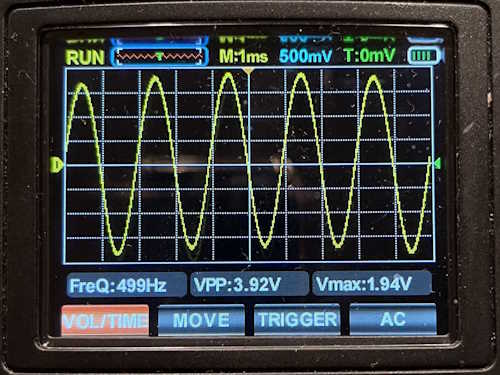
It’s 500Hz instead of 400Hz, but who cares. It’s still going to be heard just fine. The bad grid resistor destroyed the original tube, but…oh well.
Since the device is now working, it’s time to button up for the wrapup post. Stay tuned!
Next part of this series: https://wereboar.com … rator-part-7-wrapup/
Previous part of this series: https://wereboar.com … or-part-5-resistors/
- 2025
- Apr
- 28
A PACO G-30 RF Signal Generator - Part 5: Resistors
After confirming the power supply was operational (and remembering how that works!) I started in on the resistors.
Some had been replaced before I received the unit (foreshadowing!) and some were original. It was a mix of modern film, old film and old carbon comp resistors. I have to wonder if these were the special military units, as the remaining carbon comp parts were well within tolerance. Considering I’ve seen multiple of this particular device and every one of them has a different style of parts inside, it’s hard to tell.
I decided to just do them one at a time. Unsolder, remove, and replace with the same value. At least, the same value as what’s in the unit now.
Here’s the bottom after replacing the resistors, diode, and capacitors (yay bad lighting!)
This is what the top looked like before replacement:
And after:
After a quick inspection, I fire it up. RF looks good - for the given value of good this device offers. The audio side? Not so much, there’s nothing there. Uh oh…stay tuned for troubleshooting.
Next part of this series: https://wereboar.com … t-6-troubleshooting/
Previous part of this series: https://wereboar.com … -4-the-power-supply/
- 2025
- Apr
- 23
A PACO G-30 RF Signal Generator - Part 4: The power supply.
First things first, this device needs it’s input and power supply corrected. This involves adding a new polarized power cord, replacing the across-the-line capacitor, and replacing the selenium rectifier and capacitors with a silicon diode and new capacitors.
The across-the-line capacitor is two capacitors back to back, with a common leg.
It’s really amazing that this thing isn’t cracked in half. Two new safety capacitors will go in it’s place.
The unit had new capacitors installed by the former owner, but I didn’t like they way they looked.
I understand the person probably used what they had on hand, but still. This is kind of sloppy, but it worked. Note that the capacitors are 450WVDC…
The first thing to do here is start removing parts. I’m going to use the screw for the tuning capacitor to hold a new terminal strip, and put a new hole in for a second, so I can string the new capacitors out a bit. This also gives me room to add a new dropping resistor, since I have to account for the voltage drop of the selenium diode. The old safety capacitor was removed, as was the old line cord.
All of the new parts were added in save for the dropping resistor in-between the two capacitors. I intentionally left that out just in case I needed to experiment. I’ve seen others doing this same task, and they’ve come up with a 3.3kΩ resistor, so I decided to start with that.
Regarding the dropping resistor: You’ll note that the original was a carbon comp part rated for 1/2W. While I’m going to more modern oxide and film resistors, I stepped the power rating up. Why?
CC resistors had the ability to withstand a good current surge, especially if it was quick. Modern film resistors do not have this ability, and can act like a fuse - especially in circuits like this where capacitors are going to be charged immediately when the set is turned on. You get that small surge of current, and that can destroy things. Since modern parts are smaller for the rated values, I chose a relatively inexpensive 5W oxide part for this section.
After removing all parts and installing their replacements, I set up for some testing:
I used a 47μF in place of one of the capacitors, mostly because the previous owner put 30μF in for both sides of the filter. It’s not that much of a stretch to go from 20μF to 50μF, especially with a modern diode in there, and the effect of the dropping resistor limiting current at startup.
After a quick wiring check (make sure those wires from the transformer are correct, the red color on the red/yellow line has long since faded to nothing!) I clipped the resistor in, and applied power.
B+ was 180VDC.
On a 150WVDC capacitor. Whoops. Turn it off. What went wrong here? Well, it was staring me in the face, but I did a test with the original selenium rectifier. Same thing, only about 170VDC. The selenium obviously had a voltage drop, but it wasn’t enough. What was going on here - the original parts were only rated for 150WVDC.
I think I know what’s going on here, and it’s related to the rectifier type of the circuit. A solid-state device performs differently than a tube device, and the OEM took advantage of old part characteristics when designing the unit. I changed the 47μF with another 22μF @ 450WVDC part, applied power, and…
Upon powering the unit, the B+ went to 180VDC - and then dropped as the tubes warmed up and started conducting. Just as expected, once the circuit was operating the B+ fell right in line at 109.1VDC (s/b 110) with an input of 120VAC.

So why did this happen? In a pure tube circuit, where the rectifier is also vacuum, you have a circuit that warms up together. That is, the full B+ probably won’t be available until the rectifier is hot - by that time, everything else is hot and wanting current, so you have a proper load.
A selenium circuit, however, has B+ available the minute you turn the set on, as the selenium stack is essentially a primitive semiconductor diode. You’ll have full line (120 * 1.414 - Vf) peak there - until the rest of the circuit is hot and wanting current. Only then do you have the proper loads and can expect B+ to be the nominal value.
But the original part was only 150WVDC! Yes, and that’s because those old paper capacitors could handle surge voltages for a short time, and they didn’t care. Sure, it may have shortened the life some, but 20 years later it’s dry as a bone anyway, who cares. You need to rate your parts for the full peak voltage you’ll see on the device! A 250WVDC part would have been fine here, but I have 450WVDC parts - so in they go.
I can always add more capacitance if there’s an issue, but it’s back to where the OEM had it.
So, that’s on me. I forgot things I learned 35 years ago and never used until today. But now I know, and if I (or you!) run into a selenium powered circuit that you want to retrofit, you have a better idea of what to expect.
Next is resistors. While some have been changed, and everything else is right on tolerance, I’m going to replace them anyway because they’re almost all carbon comp resistors. I was only planning on changing a few, but there’s no need to leave the old ones in there - resistors are cheap, and making this thing ready for it’s next 50 years is what I’m trying to do here. I have a few on order, as soon as they get here I’ll solder the dropping resistor into place and get started on replacing other parts.
Stay tuned!
Next part of this series: https://wereboar.com … or-part-5-resistors/
Previous part of this series: https://wereboar.com … erator-part-3-parts/
- 2025
- Apr
- 22
Two hamfests this weekend, April 26 and 27.
There are two shows happening this weekend.
(Both of these have passed. Pictures on the way!)
The first is the TUSCO Amateur Radio Club hamfest at the Tuscarawas county fairgrounds in Dover, OH. This is a small show, and usually is good for an hour of wandering and looking at everything thrice. I’ve been attending this one for a few years, and there’s always a trinket or doodad that comes home with me.
The second is the ACARA Athens Hamfest in Athens, OH at the Athens Community Center. I’ve never been to this one, but it’s close enough that I’ll check it out just to see what’s there. It may become part of my regular show schedule.
TUSCO ARC Hamfest
Commercial Building at the Tuscarawas County Fairgrounds
295 South Tuscarawas Ave
Dover, OH 44622
April 26
8A - 1PM
https://www.w8zx.net/hamfest
ACARA Athens Hamfest
Athens Community Center
701 E State Street
Athens, OH 45701
April 27
8A - 12P
https://www.ac-ara.org/
Next up is Dayton. See you there!
- 2025
- Apr
- 22
The Heatkit AF-1 Analog Frequency Meter, Part 11 - Wrapup and final thoughts.
This was an interesting device - not in the circuitry, as there was nothing in here that’s really unusual, but in the device itself. This was sort of a “because we can” device that was rapidly made obsolete by changing technology, and something that would have been difficult to calibrate without some sort of advanced tech. Regardless, it’s a rather unique piece that I’m happy to have in my collection.
What is there really to say about this device? Not much. It was a straightforward rebuild, and other than finding an actual schematic for the device, presented no issues other than the mystery of the potentiometers. That was apparently noticed by the original builder as well, seeing as how they had been changed for parts that were far in excess of the specified values.
I’ve been talking to some people about this device since completion. One of the interesting facts I’ve found out about this is the European version was sometimes branded Daytrom - pretty wild, considering both the fact that Heathkit was “A division of Daystrom, Inc.,” and also the Star Trek implications of that name. I also found out that they tended to use miniature tubes instead of octals. I’ve been told (via FOAF) that tubes tended to be less common in Europe as opposed to the USA. That’s not to say they aren’t readily available, just that we in the USA made millions of the things for the war effort, and they’re still available. Quite cool, and I’d love to get my hands on a piece of Daystrom branded equipment.
A note on the schematics: Heathkit published a book of devices with schematics, and this is where the one you’ll find online came from. It’s a pre-print, and is wrong. If you have one of these, you’re well served by going to ManualMan and getting the manual for the device. But if you can’t get that, here’s what I found during the rebuild:
That’s about it. The device itself has a display spot on the shelves, but it’s not necessarily the most useful thing - especially considering that I used a modern counter to align it! But still, it’s a piece that reminds us that technology changes, often times quite rapidly.
The entire series:
The Heatkit AF-1 Analog Frequency Meter, Part 1. https://wereboar.com … quency-meter-part-1/
The Heatkit AF-1 Analog Frequency Meter, Part 2 - Testing. https://wereboar.com … eter-part-2-testing/
The Heatkit AF-1 Analog Frequency Meter, Part 3 - Schematic Corrections. https://wereboar.com … hematic-corrections/
The Heatkit AF-1 Analog Frequency Meter, Part 4 - Parts. https://wereboar.com … -meter-part-4-parts/
The Heatkit AF-1 Analog Frequency Meter, Intermission. https://wereboar.com … -meter-intermission/
The Heatkit AF-1 Analog Frequency Meter, Part 5 - A different approach. https://wereboar.com … -different-approach/
The Heatkit AF-1 Analog Frequency Meter, Part 6 - The power supply. https://wereboar.com … -6-the-power-supply/
The Heatkit AF-1 Analog Frequency Meter, Part 6b - Testing the power supply. https://wereboar.com … ng-the-power-supply/
The Heatkit AF-1 Analog Frequency Meter, Part 7 - Rebuilding the filter. https://wereboar.com … building-the-filter/
The Heatkit AF-1 Analog Frequency Meter, Part 8 - Rebuilding the rest of it. https://wereboar.com … ding-the-rest-of-it/
The Heatkit AF-1 Analog Frequency Meter, Part 9 - Testing the rebuild. https://wereboar.com … testing-the-rebuild/
The Heatkit AF-1 Analog Frequency Meter, Part 10 - Final assembly and test. https://wereboar.com … l-assembly-and-test/
The Heatkit AF-1 Analog Frequency Meter, Part 11 - Wrapup and final thoughts. You’re reading it now!
Next up is a PACO G-30 RF signal generator, one of many cheap devices of it’s kind from the 50s. Stay tuned!
Previous part of this series: https://wereboar.com … l-assembly-and-test/
- 2025
- Apr
- 10
The Heatkit AF-1 Analog Frequency Meter, Part 10 - Final assembly and test.
The final parts for the Heathkit AF-1 finally arrived, and have been installed. The compliment of potentiometers used for this device is:
100Hz - 200Ω
300Hz - 10kΩ
1kHz - 200Ω
3kHz - 5kΩ
10kHz - 200Ω
30kHz - 5kΩ
100kHz - 200Ω
The only part I changed the value of (from the original builder’s parts) was the 300Hz potentiometer. It needed just a little more range to dial it in. Why does it need this? The original schematic shows 200Ω parts for all sections.
The filters being used here are passive high-pass filters with a vacuum diode pair in the middle that both rectifies the signal in a half-wave configuration, as well as provides a small lift above ground so the unit isn’t triggered by transient noises. The potentiometers are the R component of the CR filter, so adjusting the pot changes the cutoff point of the filter. The filters aren’t very sharp to start with, and the diode and pulse waveform we have at that point doesn’t help much.
I really need to sit down with this thing and a scope and see what’s going on, because pure calculations don’t really add up to what I observe.
That leads us to testing. I’m not going to do a full characterization of this unit, because this has turned into more of a labor of love rather than me rebuilding somethig that’s going to sit on the bench. The device is just cool, it’s unique among test equipment, but it’s not terribly useful. Read on for more on that.
But, for this test, I’m going to be using my good ovenized counter,
as well as the Heathkit IG-72 I picked up at a show last year.
The IG-72 needed some minor repair before use, the potentiometers had become sticky and the signal had started to clip again. A quick cleaning and re-adjust brought that back where it should be.
Calibrating involved letting the device fully warm up, and selecting a frequency to calibrate. Since these are all high-pass filters, the device probably works best in the upper part of the band, and Heathkit confirmed that in the manual by telling us to select our calibration frequencies in that range - for example, it suggests calibrating the 100Hz band by picking up the 60Hz on the pilot lamp.
I have better equipment, so I chose 70 and 200, multiplied by band scale. The executive level summary for accuracy once the point was dialed in:
100Hz - Good
300Hz - Good
1kHz - Good
3kHz - Good
10kHz - Good
30kHz - Acceptable
100kHz - Marginal
So…does it work? Yes. It’s pretty stable. But that’s for a given value of “Does it work.”
I have some thoughts about this device and will publish them in a wrap-up post. Stay tuned!
Next part of this series: https://wereboar.com … -and-final-thoughts/
Previous part of this series: https://wereboar.com … testing-the-rebuild/
- 2025
- Apr
- 3
A PACO G-30 RF Signal Generator - Part 3: Parts
For this unit, most of the problematic capacitors have already been replaced, and the rest are disc. There’s no need to replace those, so my rebuild will consist of getting rid of old carbon resistors, the safety capacitor, and the electrolytic mess from the original owner. I’m also going to replace the selenium with a regular diode for future-proofing.
All of the resistors are half-watt, so I’m sticking with the same except for the 2.2k in the power supply. This needs to be increased in value because the diode drops less voltage. I’m also going to increase the wattage here since metal film resistors won’t handle the same kind of surge current a carbon composite will.
If this were a tube rectifier, that wouldn’t be a concern - but with the selenium, an early semiconductor, the voltage is there immediately and there’s a chance the surge current of the capacitors charging will use the resistor as a fuse. Better to get a good old fashioned 5W wire-wound for this one. I’m going to use 3.3k, since another restore I’ve viewed used that and it worked well.
I have some parts already. A new line cord is a must. A diode, some safety capacitors, a couple of filters, and of course all of the freshly cleaned panel knobs. I was going to use some resistors I had in stock, but decided to get something a little different, thus the blurred area. Not going to use those.
In order to help with things, I needed a schematic. While there is one online, it’s scanned with a 100dpi potato and you can’t really see anything. I found a manual online, and the copy there is much better:
This is a small version, if you want the larger version plus the parts lists, all in readable format, you can find them at this link: https://wereboar.com … 0and%20Partslist.zip. This is a zip file with three large scans, suitable for large paper printing.
The rest of the parts have been ordered from Mouser, so I’ll probably be working with this device over the next couple of weeks.
Next part of this series: https://wereboar.com … -4-the-power-supply/
Previous part of this series: https://wereboar.com … r-part-2-revisiting/
- 2025
- Mar
- 28
A PACO G-30 RF Signal Generator - Part 2: Revisiting
Late last year, this PACO G-30 RF signal generator landed on my bench. You can read that original article here: https://wereboar.com … rf-signal-generator/. Since I’m waiting for parts for the Heathkit AF-1, I decided to take a fresh look at this guy and get it ready since it’s next up on the plate.
This was a purchase from the 2018 2022 Cuyahoga Falls hamfest, and I purchased a number of devices from this vendor. He said he had been using the device up to the time of sale, but needed to clear out some space. Seeing as how it was in really great shape, I bought it and some other devices he had for sale. He has also indicated that it had some work done to keep it running, but not much.
Physically, this unit resembles all other PACO devices, and is in pretty good shape for the age. I’d rate this a solid 8/10.
It goes to a decently high frequency range, although the output at those higher bands is probably not of much use. We’re more interested in the lower stuff, primarily the AM band - even though this says it’s a sweep and marker generator as well. Sure thing.
Inside, it’s pretty clean, and relatively sparse. This uses two tubes, a 6AU6 as the RF oscillator, and a 6C4 for the internal audio modulator. Power is provided by a solid-state rectifier, and everything else is passives.
Looking at this unit, you’d think that some of the components had been replaced - and some have. There are a couple of modern film capacitors in there, and a modern…stack? of electrolytics. Everything else is original, including the ceramic disc capacitors and the suspiciously modern looking resistors. There are carbon comps in there, however, so they’ll probably need to go. I’m not sure what the other style of part is.
So what needs to go here? Well, that electrolytic stack is ugly. While it works, I’d rather replace it with single units of the proper values. That’s easy enough. The selenium has to go, as does the three-leg safety capacitor. Why that thing hasn’t split and burnt is beyond me. That’s literally all we’d need to keep it going, and someone has already determined that the resistor in the power supply after the rectifier probably should be ~3.3kΩ. So, the following parts are needed:
1x 1N4007
1x 3.3kΩ 2W
2x safety capacitors
A note on Selenium rectifiers: I've seen varying things about these little devices. Some will say they're probably never going to go bad on you, and the big ones are your worry. Others state that you should replace them regardless. Some are hysterical in their need to change them out. I'm going to change it as a matter of course, because I can and someone else has already done the legwork. With these, it's not a matter of if, but when it goes bad. Silicon works much better, just remember that you need to account for voltage drop and loads. Replace the device with a modern diode.
While I’ll probably replace all the resistors eventually, the short parts list is all we need for now.
What’s the output of this device look like? Well…it’s not great.
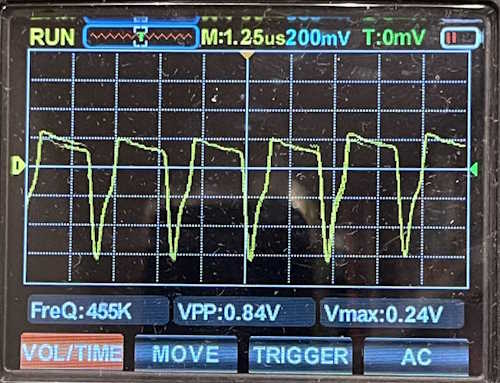
Yeah. That sucks. And that’s 100% correct for this device. Why? This uses harmonics to generate it’s signals, and that’s what you get. It’s fine for an older device like an AA5 radio, but if you’re going to be doing modern work you’ll want to not use this. This is probably going to be more a labor of love than a useful, everyday device.
I have a second unit of this type, which was purchased at the Columbus Hamfest in 2024 for a buck. This unit is a parts donor (should any be needed) and is in pretty bad shape overall. You can tell it’s been used. A lot. It’s dirty, the front dial is gritty and bent, and it has the former owner’s markings on it. (That’s kind of cool, wish it was in better shape! Depending on how the dirt cleans up, this may go on the working model.)
But, you can also clearly see that most of the parts in the good unit are of the correct vintage.
Those green paper caps are all Dumont branded. That’s also kind of cool.
Once I take inventory of everything I’ll need - and possibly obtain a manual as the one online is of miserable quality and must have been scanned with a 100dpi potato - I’ll get started on this one. I don’t expect it to take long, stay tuned!
Next part of this series: https://wereboar.com … erator-part-3-parts/
Previous part of this series: https://wereboar.com … rf-signal-generator/
- 2025
- Mar
- 26
The Heatkit AF-1 Analog Frequency Meter, Part 9 - Testing the rebuild.
It lives! After a quick check of my work, I plugged the device in to the isolation transformer and received this wonderful sight:
For testing, I used the manual’s suggested 3/4 scale for all bands. Here’s what I discovered - everything except for the 300Hz band will dial in as expected, with the parts that are currently installed in the unit. I was able to get close to the specified value on the 300Hz band, but I ran out of potentiometer before getting to the right value.
So - in order to get where I need to be, these are the potentiometers that should be specified:
100Hz - 200Ω
300Hz - 10kΩ
1Khz - 200Ω
3Khz - 5KΩ
10Khz - 200Ω
30Khz - 5KΩ
100Khz - 200Ω
The device probably could have sufficed with just the four 1xxx bands.
I’m currently waiting on a 10kΩ potentiometer of a similar style to what I purchased for the other bands, as soon as that arrives I’ll install it and do a final test and calibration post, as well as a wrapup. I’ll have a final corrected schematic at that point, stay tuned!
Next part of this series:https://wereboar.com … l-assembly-and-test/
Previous part of this series: https://wereboar.com … ding-the-rest-of-it/
- 2025
- Mar
- 25
The Heatkit AF-1 Analog Frequency Meter, Part 8 - Rebuilding the rest of it.
Since rebuilding the filter didn’t fix some of the issues, and I was planning on replacing everything else - let’s just go ahead and do it.
The same film capacitors and high-tolerance resistors were used for this section as was used in the filter. I simply started at the top and worked down, replacing each part in turn.
This just leaves the potentiometers, but those may require some special attention. After a work check, I’m planning on testing things out. Stay tuned!
Next part of this series: https://wereboar.com … testing-the-rebuild/
Previous part of this series: https://wereboar.com … building-the-filter/